
Feb 27, 2025
How Sustainability Triples Your Tech Bottom Line
View moreAug 17 - 2023
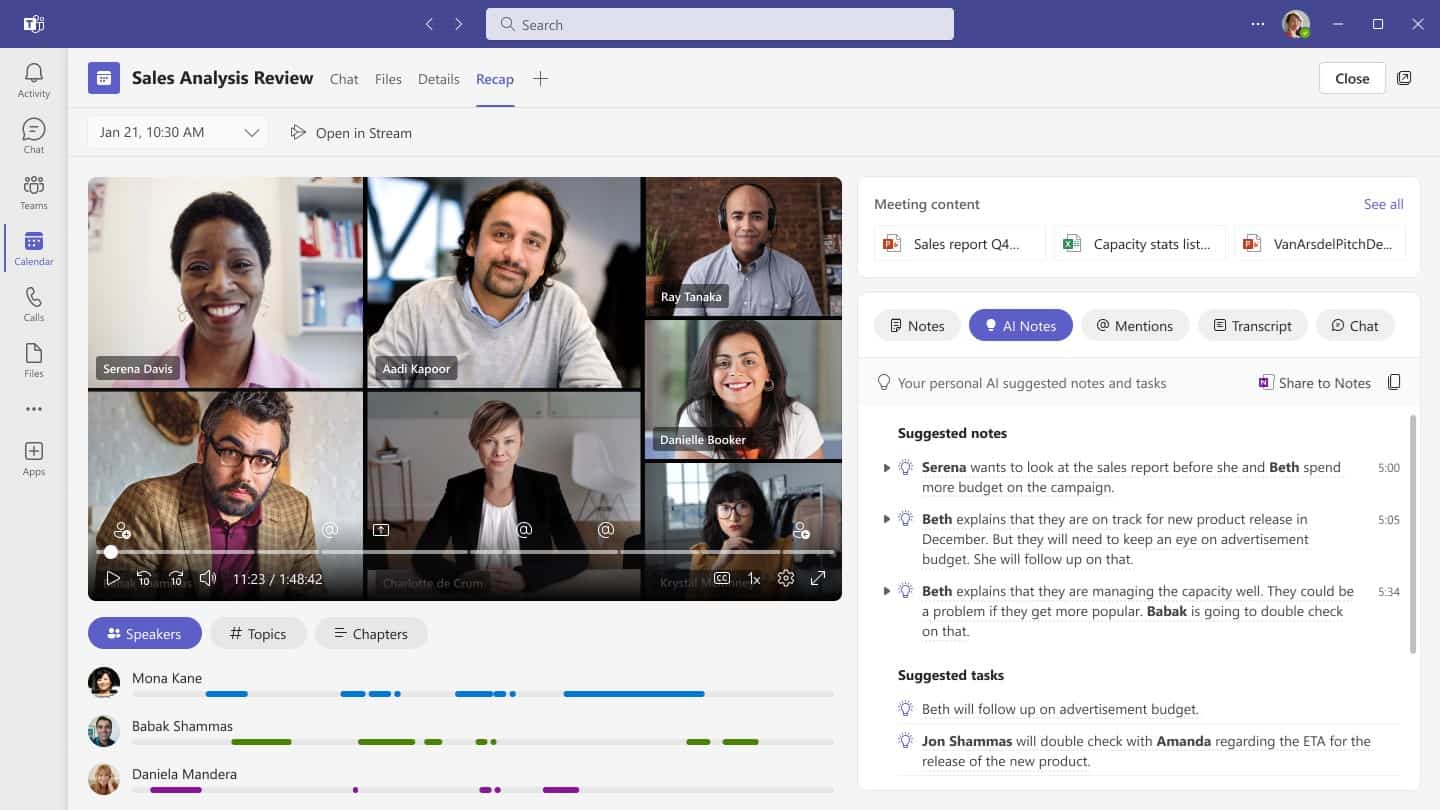
Since the release of ChatGPT it seems the world has gone crazy for AI. Artificial intelligence or AI-like capabilities are cropping up in a wide range of everyday applications, and these capabilities are being put at the fingertips of technology consumers across the world, both at work and at home.
The rate of innovation in AI tools since ChatGPT’s release has been truly staggering and Microsoft as with other leading tech giants is right up there leading the way. Earlier this year Microsoft launched their AI powered ‘Intelligent Recap’ functionality, part of their Teams Premium license – to enhance meeting productivity, and organisations are eagerly awaiting the general launch of Microsoft’s AI assistant ‘Microsoft Copilot’. Both utilise OpenAI’s ChatGPT under the hood as part of a long-term strategic partnership between the two companies.
Copilot brings a range of productivity boosting AI features across Microsoft 365 apps; Word, Excel, PowerPoint, Outlook, OneNote & Teams, from curating executive PowerPoint presentations from lengthy Word documents to analysing and summarising Excel data.
Microsoft Teams integrates Copilot to enhance functionality during Teams Meetings, Chat, and Phone interactions. With Copilot, users can engage in a seamless 2-way dialogue with the AI assistant, enabling them to quickly retrieve valuable information and insights. As an example, users could ask;
Increasingly a large proportion of our day is spent in back-to-back meetings, sometimes opting to prioritise one meeting over another and at the same time information is being shared at pace in the various chats and channels we are part of. Here Copilot comes to the rescue, helping you to catch up quickly on meetings without needing to replay entire recordings, and summarise information and actions in chats without needing to scroll through long message threads.
The Teams Premium license introduces a variety of added ‘premium’ features. While several of these features are geared towards specific business use cases, Intelligent Recap can benefit everyone. Intelligent Recap takes the recording and transcription of meetings and using AI automatically generates notes, action items and tasks. It will capture shared content, and split presentations into topics and chapters accompanied with a speaker timeline allowing users to home in on key meeting points without the need to replay it fully.
Intelligent recap is aimed at increasing productivity, allowing users to focus on the meeting itself rather than taking notes, and helping attendees catch up on content and coordinate next steps. It’s a great feature and one that we are already benefiting from hugely within AVI-SPL.
As with any AI-powered technology, user privacy, security and ethical considerations are of utmost importance. Microsoft refers to Copilot as ‘responsible AI’, by design it fully observes all the security and governance protocols in place within an organisations Microsoft 365 tenant. Copilot will only surface information to a user that they already have access to, but an understandable concern is that Copilot will surface information which has been unintentionally overshared more easily and this is a clear risk. Organisations need to be cognisant of this and ensure that they ready their environment in preparation for Copilot and ensure that they are following Microsoft 365 best practices for document security, compliance and governance.
At Microsoft Inspire conference the pricing for Copilot was first unveiled. With indicitive pricing pitched at $30 per user per month Microsoft will have leaders across the globe looking at their IT budgets and working out how to justify the investment. It seems (at least initially) that Microsoft do not intend this for mass consumption, instead targeting this at key knowledge workers where its productivity benefits should easily justify the price point.
At a special launch event in New York on 21st September it was confirmed that Microsoft 365 Copilot will be generally available for enterprise customers on 1st November 2023.
As an alternative Teams Premium at $10 per user per month offers a range of added benefits, of which Intelligent Recap is just one. For more information about Teams Premium click here to arrange a call with one of our Microsoft Teams experts >
Both Copilot and Intelligent Recap offer clear productivity benefits for users. It will be interesting to see whether Microsoft include Intelligent Recap as part of the Copilot license when it becomes generally available as organisations are unlikely to want to pay for both to unlock all AI features in Teams.
Comparison of Copilot and Intelligent Recap
| Microsoft Copilot (in Teams) | Intelligent Recap | |
| Powered by | OpenAI ChatGPT | OpenAI ChatGPT |
| Purpose | Provides an interactive 2-way dialog with Microsoft AI designed to help increase productivity and gain actionable insights. | Captures shared content and produces AI generated notes, topics, chapters and tasks to increase productivity. |
| When to use it | Both during or post meeting, in Teams chat / channel chat, during post 1:1 or group calls. | Post meeting only |
| Interactivity | Interactive | Non-interactive |
| Licensing / Cost | Copilot add-on license – $30USD per user, per month. Only available for Microsoft 365 E3, E5, Business Standard, and Business Premium customers. | Teams Premium license – $10 per user, per month ($7.00 introductory price) |
AVI-SPL is an experienced Microsoft Managed Partner and Microsoft Modern Work Solutions partner. Our team is ready to take the burden off your IT support and plan, deploy, and manage your Microsoft Teams environment for you. Our certified specialists in design, integration, multi-national implementations and 24/7 help desk support will bring the full power of Microsoft Teams to your organisation. Discover how to leverage our Microsoft experience >