If you are amongst the 16% of UK businesses that are already using at least one AI technology, then you may be familiar with Microsoft 365 Copilot. This AI assistant can increase meeting productivity, streamline follow up processes and help you make faster, more informed decisions – but only if you are utilising it correctly. If your meeting room is poorly designed or if your teams are not equipped with the right personal audio devices, you won’t be in a position to fully exploit this innovative technology without a fully considered adoption strategy in place.
To ensure you can continue to future-proof the meeting experience and make the most out of your investment into Copilot, Microsoft Teams Premium, or other meeting room AI technology, we’ve presented six key areas for you to review:
1. Meeting room design and suitability
To get the best out of AI meeting room technologies such as Copilot, you need to use them in the right environment. Not every room is going to be a suitable meeting space, particularly for collaborations that involve remote participants. Consider how the design of the space, the proximity of speakers to technology such as microphones, and acoustics will change depending on whether you meet in a boardroom, auditorium or divisible meeting space that is shared with others.
2. Acoustics in the meeting room environment
Poor acoustics can not only impede an AI’s ability to differentiate between speakers but can also cause a disconnect between physical and virtual collaborators. This can result in fatigue, stress and reduced productivity. If Copilot isn’t making the positive impact you had hoped for, it might be because your choice of meeting space has limited acoustic properties. Consider the following factors that can affect acoustics to see if you need to change your meeting environment:
- Do you have shiny, glossy furniture in your meeting space? These hard, flat surfaces reflect sound waves as they travel through the room, creating echos and noise disturbance that can make it hard for Intelligent Speakers to decipher who is saying what.
- Does your meeting room have soft furnishings such as curtains or rugs? A minimal meeting room might look sleek and on-brand, but soft items can help to absorb background noise and create an acoustic environment where the discussion can be the main focus.
- Does your meeting space have high ceilings? Whilst older buildings will almost certainly benefit from high ceilings, this creates more space for sound to vibrate around in, resulting in difficulties in deciphering speech, particularly for AI transcription. Drop ceilings with sound proofing tiles will provide a better conferencing environment, as will anything that shrinks the overall surface area of the room.
3. Audio and video conferencing equipment setup
It isn’t only the design and acoustics of your meeting space that will impact the effectiveness of your meeting room AI, but also the quality of audio and video conferencing equipment you are using.
The microphones used must pick up audio effectively to ensure that everyone who participates in the meeting can be clearly heard and have their words accurately transcribed.
Whilst AI can recognise different people speaking in a discussion, its accuracy heavily depends on the quality of the audio input. Microphones that only capture a low range of frequencies can reduce recognition accuracy in a group meeting.
Audio devices must also be positioned correctly to avoid interference from within the meeting environment. Intelligent Speakers should ideally be placed at least 20 cm from walls and laptops or other large objects or devices that might impede the audio quality.
Even if your meeting rooms are adequately equipped with the right audio devices can you say the same about your remote participants? Even one inferior or faulty microphone can result in the AI being unable to attribute what is being said to that participant, making it difficult to monitor their contribution, summarise their perspectives or provide helpful action points.
4. Voice recognition setup
Your Microsoft Teams Rooms might be equipped with Intelligent Speakers, but you won’t be able to accurately transcribe meetings unless all participants have digital voice profiles set up. Without a voice profile, these participants will just be labelled with a speaker number on the transcription, rendering contribution summaries and action points pretty meaningless for all participants.
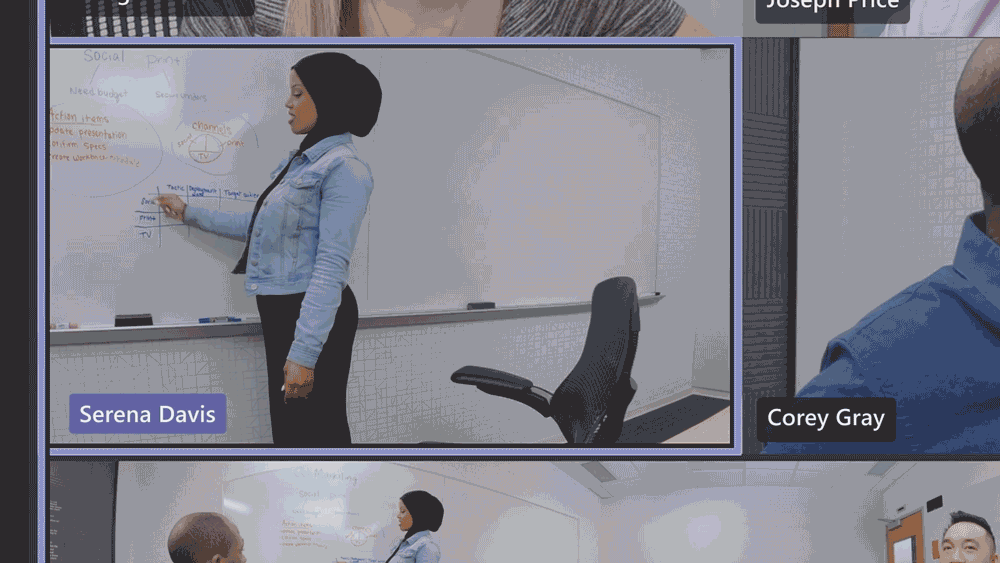
5. Adoption strategy
So, you’ve got the right meeting room environment with good acoustic properties and you’re using certified audio devices with voice recognition set up, but you’re still failing to see the return on investment from Copilot, Teams Premium or other meeting room AI. It could be because you haven’t got a solid adoption strategy in place.
Ask yourself the following questions:
- Have you explained to all users how to make use of the technology and what benefits it can bring?
- Have you ensured the right people are using the technology?
- Have you opened two-way communication and encouraged questions?
- Have you created training materials or sessions?
- Have you followed up with your teams to see how the technology is working for them?
Through the creation of training programmes and materials you can ensure all users are fully versed in how to use the technology and the benefits it can bring. By segmenting users strategically you can also identify who will benefit most and tailor your adoption strategies to meet their needs.
Microsoft Copilot and Teams Premium both represent a considerable outlay, so as with any business investment it is important to justify the expense by setting clear goals, monitoring progress and measuring results. If your goals are to increase meeting effectiveness, improve collaboration and save time on meeting administration, then ensure that you encourage users to share their experiences, provide feedback and ask questions so that you can test, analyse, and adjust your strategies for continuous improvement.
6. Onsite support for when things go wrong
Security should be a key priority for all organisations, but those in the legal and financial sectors will need to be particularly aware of what is at stake if things go wrong. Information is a crucial asset that needs to be protected but it is also one that is easily accessible in the meeting environment. Implementing technology such as Microsoft 365 Copilot adds an additional element of concern to the ever growing list of cyber security threats. It is important to be aware of how using sub-standard equipment, with incomplete set up and not having any onsite support can impact what happens to the information shared in a meeting.
If a meeting is not accurately transcribed due to inadequate audio devices, poor acoustics or incomplete voice profile set up, an opinion, an action or piece of information could be attributed to the wrong participant. The consequences of which could be catastrophic, particularly in a legal or financial setting. Similarly, if your video conferencing solutions don’t offer security features such as PIN-protection, one time links and custom branded meeting screens, the entire meeting could be vulnerable to threats.
At AVI-SPL we offer a security first approach to all of our meeting room solutions, using industry-grade encryption, security protocols and the very best quality equipment. We also offer our expertise in-house to help your collaboration technology ecosystems to run optimally 24 hours a day, 365 days a year. We understand how important meetings are to productivity and morale, and the negative impact unreliable and unsecure technology can have on your business. If you rely on collaboration to maintain productivity and reach your targets, you need to consider the financial and time implications of something going wrong with your meeting room environment. Having onsite expertise from our managed services team means you can focus on getting the most out of your meetings and let us ensure they can take place whenever you need them, wherever you are.
Get your meeting room technology back on track
If you’re worried that you don’t have the right meeting room set up to get the most out of Copilot, get in touch with our team today. Let’s start a discussion about improving your collaboration environment and reaping the benefits of meeting room AI.
AVI-SPL is an experienced Microsoft Managed Partner and Microsoft Modern Work Solutions partner. Our team is ready to take the burden off your IT support and plan, deploy, and manage your Microsoft Teams environment for you. Our certified specialists in design, integration, multi-national implementations and 24/7 help desk support will bring the full power of Microsoft Teams to your organisation.

